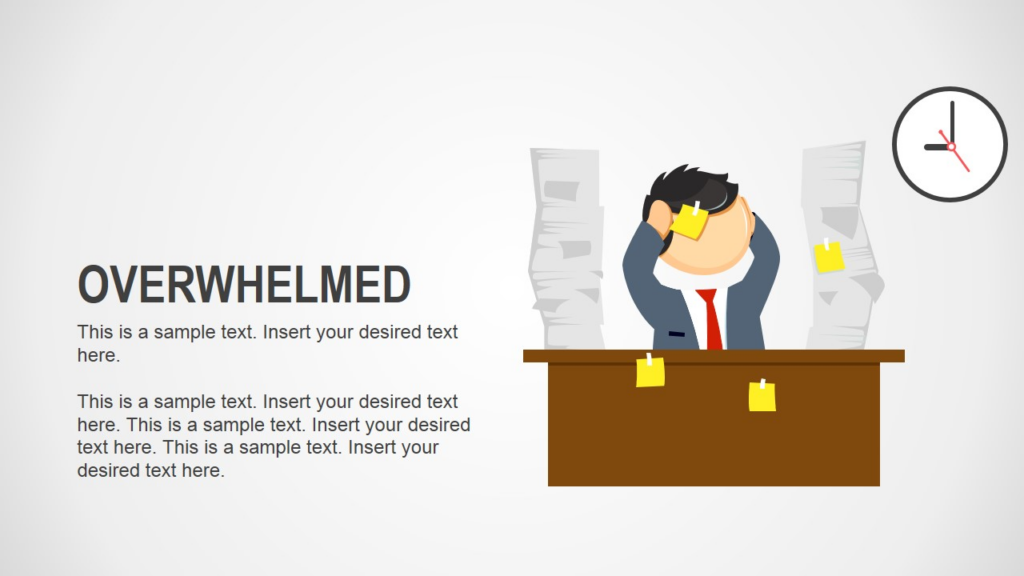I think that summative assessment is what gives a lot of students stress. It’s the big test at the end of the unit where students are cramming all they can and staying up all night to study, but in the end, what they learned may not be reflected in their test score. There are many different ways a student can be tested besides a written test. For example, giving a student an interview with a few questions at the end could be a good way to test a student’s knowledge without making them study for hours and hours. It also gives them a way to show what they know, instead of simply circling a letter without being about to explain themselves.
Another way is for students to have a final presentation on the subject matter. Students could make a poster board, video, Powerpoint, etc, to show what they know and give them a chance to use the information in a new and more exciting way. Some students also suffer from test anxiety, which means their performance on a test is never good due to the high amount of stress they face. Letting students take hold of the reins a little bit and have some control over how they are tested might take away a lot of the testing anxiety they face. I believe that testing students in this way is much more effective, fun and engaging for the students.